A backup printer is like insurance or a smoke detector. Most days, you don’t even think of it. But when you do need it, you sure are glad to have it.
When it comes to printers, when (not if) your main machine goes down, orders stall, invoices stack up, and scan-to-email or fax stops cold. That single hiccup can turn a calm day into a serious (and expensive) headache for you and your staff.
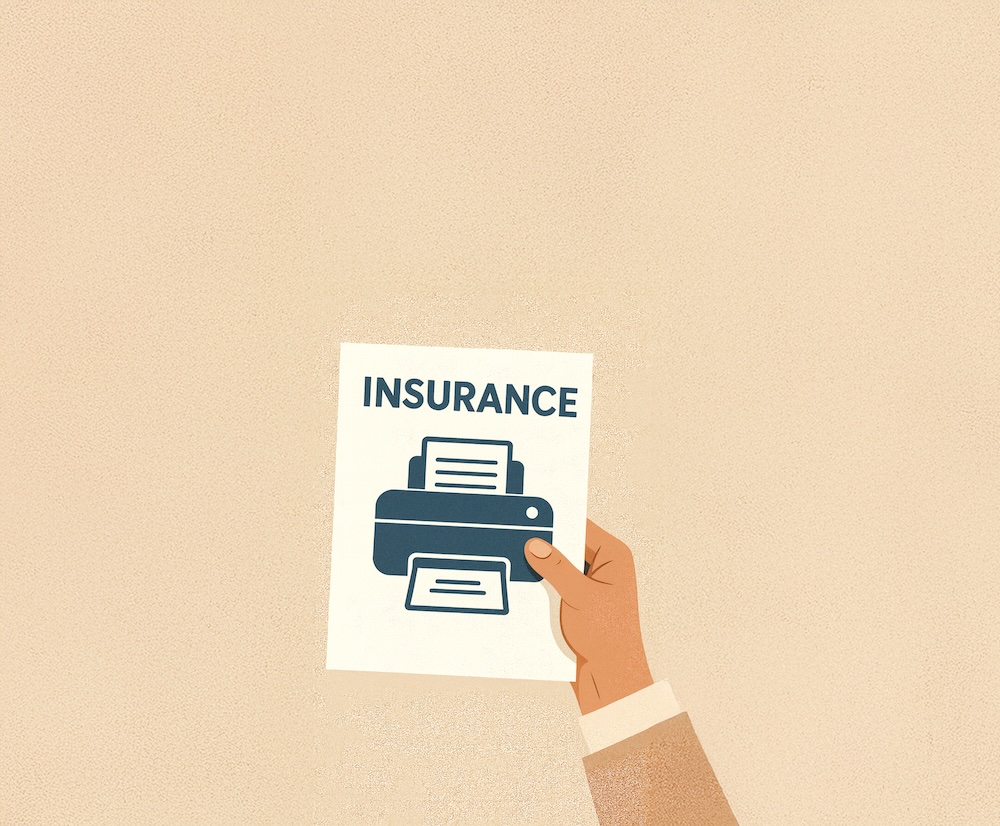
The risk you’re not thinking about
Most shops plan for spares. They carry extra saw blades, a backup generator, and stock a closet of bulbs. But not printers.
Yet your printer is the linchpin for critical daily tasks: printing invoices and pickup slips, scanning contracts to email, and sending/receiving faxes. For many, those tasks are the backbone of customer communication. If that link breaks, even for a day, you pay for it in time, money, and reputation.
Like any equipment, printers fail. It’s not “if,” but “when.” When it happens, the common reaction is to scramble. Jump on Amazon or Office Depot’s website, rush order a $200 unit, and hope it works.
A smarter solution: the “insurance printer”
Many of our customers have begun carrying a high-quality, affordable backup printer, and it’s made a world of difference.
The concept of a backup printer is simple: buy once, store it, and forget it…until the day you need it. Kept in the box, it’s ready to go the moment the primary goes down. Within minutes, you’re back to faxing, printing, and communicating. In other words, you sidestep a serious office crisis, and your customers and staff won’t even know it.
Choosing the right backup
When it comes to choosing a backup, doubling up on your current model is a great place to start. When you double up on the same model, you avoid getting stuck with ink you can’t use due to a model change. That cost alone can be more than the price of a printer at times.
Plus, reinstalling the backup to your computer or Ibyfax device becomes is a breeze because the driver is already installed. No need to wait on your IT person to be able to come out or remote in and install new software.
If your main printer is a large, repairable printer, choosing a smaller backup model may be a better option. Reach out to our Printer Specialists for a personalized backup printer recommendation to fit your needs and budget.
In a rush? The Epson C800 is a reliable backup for most small businesses that need print, copy, fax, and scan capabilities in one unit. It’s compact enough for a shelf, yet a workhorse when it comes to print speed and quality.
The bottom line
You don’t wait for a fire to get a smoke detector. Don’t wait for a breakdown to get a backup printer.
Invest in peace of mind. Give us a call or send us an email to learn more about the Epson C800 or to find the right backup printer for your specific needs.
Like business insurance, it’s better to have a backup than to find yourself without one the day you need it most.
Bonus: Your Backup Printer Plan
- Choose a dependable backup model like the Epson C800
- Keep supplies with it: one full set of ink/toner and a ream of paper.
- Post a recovery card on your main printer: “If the printer dies, find the backup in the closet. Follow the quick setup guide. Be printing in no time. For help, call Think Ink.”



